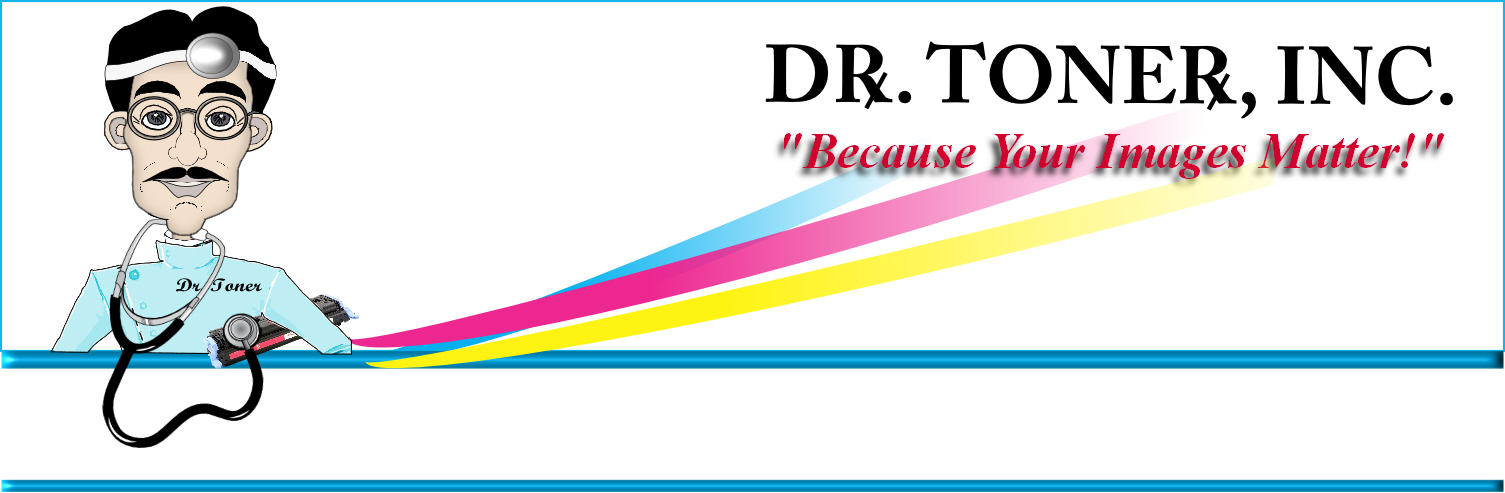CHECKING THE INK LEVELS IN HP INK CARTRIDGES
by JEFF BEE on 08/04/11
People always are curious about whether there is any ink remaining in their cartridges even though their printer is displaying a message that states they are in need of replacement. Although some units make it very obvious when they are running low, other's do not. HP has designed a vast selection of Inkjet & Office jet printer models, and although on some models this information is very easy to decipher, there are other models that require you to have more due diligence with. Below is a basic explanation on how to check the amount of ink that remains in your cartridges. Although there are some HP printers this exercise won't work on, it will work for the majority. The success of the following general instructions will depend on which operating system you employ.
*Check and make sure that your computer and printer are connected with one another by either USB, Ethernet or parallel port.
* Click on the "Start" button to display start menu option. Next click on the option “Control Panel”.
*Now double click on the "printer/fax" icon in your window. Then you will need to click on the correct icon for that specific printer, followed by clicking the "Preferences" tab.
*Once you have reached this point, click "Service this device". You should find a button on the menu you now see.
*There will be an "Estimated ink level" tab and a graphic that appears which tells you exactly how much ink you have left in your cartridge(s).
*If you are using a DeskJet model, you will need to follow these same instructions, however instead of clicking "Control Panel" you will need to choose "Print Settings" then "Printer Toolbox". You will have a similar option to display "Estimated Ink Level".
Though not all HP inkjet printers can be tested by this method, most can. If these instructions does not display for you the current ink levels, then you may need to refer to your user's manual for more detailed instructions.